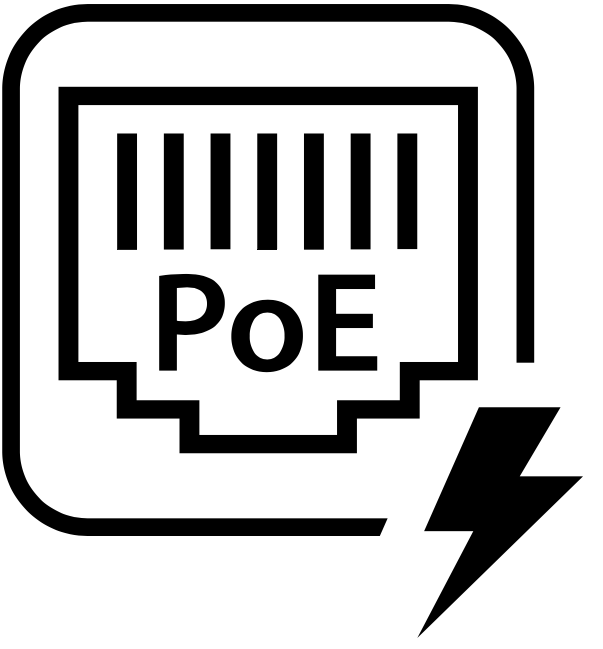Uniview 2MP cube IR mic/spk
Smart small wireless hybrid camera with built-in speaker and microphone.
- WiFi
- IR 10 meters (night vision)
- built-in microphone
- built-in speaker
- space for SD card (up to 128GB)
| Camera | |
| Sensor | 1/2.9", 2.0 megapixel, progressive scan, CMOS |
| Lens | 2.8mm@F2.0 |
| Angle of View (H) | 110.1° |
| Axis | 3-Axis |
| Day/Night | IR-cut filter with auto switch (ICR) |
| Minimum Illumination | Colour: 0.01Lux (F2.0, AGC ON) 0Lux with IR on |
| IR Range | Up to 10m (32ft) IR range |
| WDR | DWDR |
| Video | |
| Video Compression | Ultra 265, H.265, H.264, MJPEG |
| Frame Rate | Main Stream: 1080P (1920*1080), Max 30fps; Sub Stream: 720P (1280*720), Max 30fps; |
| Motion Detection | Supported |
| Tampering Alarm | Supported |
| Audio detection | Supported |
| Human Body Detection | Supported |
| Storage | |
| Edge Storage | Micro SD, up to 128GB |
| Wi-Fi | |
| Wireless Standards | IEEE 802.11b/g/n |
| Frequency Range | 2.4GHz ~ 2.4835GHz |
| Frequency Bandwidth | 20MHz |
| Interface | |
| Built-in Mic | Supported |
| Built-in Speaker | Supported |
| Network | 100M Base-TX Ethernet |
| General | |
| Power | DC 5V±10% Power consumption: Max 4.0W |
| Weight | 0.14kg (0.31lb) |
| Working Environment | -10°C ~ 40°C (14°F ~ 104°F), Humidity: ≤95% RH(non-condensing) |
| Dimensions (L × W × H) | 77x 42 x 125mm (3.0” × 1.7” × 4.9”) |
| Reset Button | Supported |
There is no reviews yet. Be the first to write us your opinion
Smart little wireless surveillance camera
This smart little "cube" camera is designed to create a quick overview and good details in the home, association or company. The speaker, microphone, wireless and wired network, built-in night vision and the FullHD resolution make this camera ideal, whether you need to talk to the dog, verify a burglar alarm or just have an extra eye in the home.
The camera is relatively discreet and very flexible, as a power supply is included and it can therefore be easily moved around the house as long as the WiFi coverage is sufficient.
Below you can read a slightly more in-depth explanation:
Cube camera
This camera is a "cube" camera and tells about the camera's physical form. Cube cameras are typically defined as a square indoor camera that is mounted on a small pole or stand, either on the wall or placed on a table.
Indoor surveillance camera
The surveillance camera is designed for indoor use only, as it is not protected against wind and weather. If the camera is to be placed outdoors, you must choose a camera with a suitable enclosure class.
Always at home with mobile access
Access the camera from all over the world with free APP. Regardless of whether you use a hard disk recorder (NVR) or use the camera as a "stand-alone", it can be used license-free on your mobile, tablet and computer. It does not require configuring a router or firewall, as a secure VPN is created between the camera and your phone, so you do not have to remember or change IP addresses as you had to in the old days. You just have to remember your username and password - even when you change phones.
From your APP you can also view, download and share recordings via email, cloud storage, etc. You can also share with and cancel sharing with your contacts directly from the APP.
WiFi
If you can't come up with cables to the location of the camera, then WiFi can be the solution. Wireless cameras are easy to mount, but remember they also need power, one way or another, so make sure you've ordered the necessary power supplies if they're not included with the product. It is important that you have good "WiFi conditions" if you want to use wireless technology for monitoring.
This means that you must ensure that you have enough bandwidth for both the camera, the other smart-home devices and various iPads, computers etc. that streams and downloads. A 4K movie from Netflix typically loads the network with 25 Mbit/s. Remember that the connection (the wireless one) from the location and to the nearest antenna, so it is not your router's upload and download that is important, but the camera's connection to the network.
If you could find a way in which it was possible to pull a cable, then we would definitely recommend this.
Advantages of wireless
- Avoid cumbersome cable routing
Disadvantage of wireless
- The camera must still be powered
- The location is dependent on signal strength
- Can be jammed/tracked
"Remember that your electrician can typically pull a cable in a few hours and if they have to sit there for the next 10 years, the money is well spent" - Christian, technician.
Lens/optics
Most professional cameras today have either motorized optics, also called varifocal or motorized zoom, or fixed lenses that you can choose between. If you choose a fixed lens, they are typically called 2.8mm / 4mm / 6mm etc. In the data sheet you can see the exact angles for each lens and the lower the mm. the wider the angle.
Wide angle gives a good overview but fewer pixels on the target and thus a less sharp image. A narrow angle gives a poor overview, but many pixels on the target.
Example of lenses:
- 2.8 mm = 110 degrees (better overview)
- 4 mm = 90 degrees (better details)
- 2.8-12 mm = 110-50 degrees (both options)
You cannot replace the lens on the camera, so if you are in doubt about which lens or angle is optimal, motorized optics may be the right solution.
H265
The newest and most effective video surveillance compression protocol is called H265, and it actively helps protect your network and storage media. The compression happens completely automatically and if you compare with the previous protocol, H264, there is a very large effect to be felt.
In short, H265 simply means that your network is loaded to a much lesser degree and there is room for several hours of recordings on the hard drive.
The world's leading manufacturers of video surveillance have even gone a step further and created more efficient protocols. Some manufacturers call it “H265+” others call it “Ultra H265/U-code”
If you compare e.g. H264 with "Ultra H265", then you can save up to 75% of the required capacity. This means that what you could have on 4 discs (H264) can now be on a single disc (H265 U-code)
ONVIF
ONVIF is a common protocol that enables the equipment to be linked with brands. So you e.g. can take a camera from manufacturer “X” and add to a recorder from manufacturer “Y”. It makes it easy to choose the best from several worlds. This also applies to 3rd party software, such as Arcules, Eagles eye, Milestone etc.
If you use equipment that supports ONVIF, you get good flexibility that makes it easy to adapt future systems.
Night vision (IR)
The surveillance camera has built-in infrared night vision, which automatically switches on when the light level becomes too low, in the data sheet you can see the exact minimum light level required before the camera switches to night vision. The IR diodes turn on automatically when it gets too dark and are largely invisible to the human eye, but completely visible to the camera. In the data sheet you can also see how many meters the diodes reach.
We also have cameras that can see color at night, they are categorized under "24/7 color", but on the other hand have visible white light, rather than IR. If you want a combination of "IR" and "24/7 Color", it is our TriGuard cameras that you should take a closer look at :)
SD card
This surveillance camera can contain a memory card (micro SD), which enables it to save recordings without a hard disk recorder. When the recordings are to be played, this is done directly from mobile/tablet/PC, from which they can be downloaded, shared with others or uploaded to e.g. google drive, so it is not necessary to peel the card out. The recordings are saved on the SD card itself. This is a sensible solution if you only need to have a single camera up, but if you need two or more, we almost always recommend a recorder.
Recordings
The camera can record both on a hard disk recorder and an internal memory card (micro-SD card, not included) or both at the same time. Regardless of which model you choose, you can watch the recordings directly on your mobile/tablet.
You can choose one or more of the following options:
- 24/7 recording
- Motion recording
- Recording by smart event (intelligent analysis)
- Some models also support recordings by signal from other equipment, e.g. a burglar alarm
- If needed, it can also transfer images to an FTP server or a network hard drive.
You choose which types of recordings are used and when, as it can be planned in a "schedule" of when you want to use which types. The camera also supports recording before and after events. This means that the camera secures recordings typically 5 seconds before a movement and 30 seconds after a movement has ceased.
The recordings can be overwritten when there is no more space, after x number of days or stop the recordings when there is no more space.
ANR
Automatic Network Replenishment, is a concept that makes it possible to protect you against theft of the recorder, as it provides a good backup function simply by inserting an SD card directly into the camera. When ANR is switched on in the equipment, a safety mechanism is activated that means that if the camera loses connection to the recorder, it starts recording directly onto the SD card, but as soon as the recorder comes online again, the recordings that the SD card has are synchronized, but which is missing in the recorder. It also significantly protects the lifetime of the SD card.
But it doesn't necessarily have to be the cleaning lady who pulls out the plug and stops the recorder. It can also be a theft of the recorder and then the recordings that would otherwise have been lost will be ready to download from the camera.
See also section on SD Card
Exceptions
The camera can be set to notify you if it goes into an emergency mode, this could be, for example, if the SD card fails so that it cannot record, in the event of hacking attempts etc. then an email or a PUSH message can be sent.
Blanking zone
Blanking zone, covered area, personal protective mask, masking etc. are all names for the function that makes it possible to cover an area of the image that must not be seen or recorded.
Once the area is drawn in, it's easy to turn it on and off with a tick, but once it's on, it can't be removed on a recording. A powerful tool when complying with legislation.
VMS
If you want to use your computer to watch "live" and "playback", a Video Management System has been created that you can install and thereby enable you to follow your surveillance from all over the world. The computer can e.g. can be connected to TV with HDMI - and thus have a mobile command center :)
On your VMS, you can do most of the things you can, including:
- Watch live and playback
- Make smart playback
- Log in to your cloud account
- Sort in recordings
- Export recording
- Use electronic overview card
- Pull alarm inputs and outputs.
- Get alarm notifications
- And many many more things
Remember that a recorder also has an HDMI output, so it can be connected to a TV directly.
Power and PoE
A power supply is included. This camera uses 5V (like a regular USB). When the camera is in operation, it uses up to a maximum of 4 Watts.
Reset
Physical reset is available. Follow the reset procedure to reset to factory settings. If you are in doubt about how to do it, the procedure can be found in the accompanying guide, which can also be downloaded from the tab on this page and the manufacturer's website.

NDAA Compliant
This means that the equipment are trusted to be used in critical infrastructure in the US.