Hikvision DS-7616NXI-K2 16-kanals AcuSense NVR
Intelligent NVR med ansiktsigenkänning och analysfunktioner.
- Anslut upp till 16 IP-kameror med enkel installation och hantering.
- Stöder videoformaten H.265+/H.265/H.264+/H.264 för optimal bildkvalitet.
- Kraftfull avkodning som kan hantera upp till 12 Full HD-strömmar samtidigt.
- 4K HDMI-utgång ger kristallklar visning på storskärm.
- AcuSense-tekniken minimerar falsklarm.
- Ansiktsigenkänning och intelligent sökning i videoinspelningar.
- Minskar lagringsutrymmet med upp till 75 % tack vare H.265+-komprimering.
- Säker dataöverföring med TLS-kryptering.
- Plats för två hårddiskar med upp till 10 TB kapacitet vardera.
- Kompakt design med möjlighet till rackmontering.
DS-7616NXI-K2 är den perfekta lösningen för övervakning som kräver intelligent videoanalys och effektiv lagring. Perfekt för butiker, kontor och småföretag.
- Intelligent Analytics
- AI by DeviceFacial recognition, perimeter protection, motion detection 2.0
- AI by CameraFacial recognition, perimeter protection, throwing objects from building, motion detection2.0, ANPR, VCA
- Facial Recognition
- Facial Detection and AnalyticsFace picture comparison, human face capture, face picture search
- Face Picture LibraryUp to 16 face picture libraries, with up to 20,000 face pictures in total (each picture ≤ 4 MB, total capacity ≤ 1 GB)
- Facial Detection and Analytics Performance1-ch, 8 MP
- Face Picture Comparison4-ch
- Motion Detection 2.0
- By CameraAll channels
- Perimeter Protection
- By Device2-ch, 4 MP (HD network camera, H.264/H.265) video analysis for human and vehicle recognition to reduce false alarm
- By CameraAll channels
- Video and Audio
- IP Video Input16-ch
- Incoming Bandwidth160 Mbps
- Outgoing Bandwidth160 Mbps
- HDMI Output1-ch, 4K (3840 × 2160)/30 Hz, 2K (2560 × 1440)/60 Hz, 1920 × 1080/60 Hz, 1600 × 1200/60 Hz, 1280 × 1024/60 Hz, 1280 × 720/60 Hz, 1024 × 768/60 Hz
- VGA Output1-ch, 1920 × 1080/60 Hz, 1280 × 1024/60 Hz, 1280 × 720/60 Hz
- Video Output ModeHDMI/VGA independent output
- CVBS OutputN/A
- Audio Output1-ch, RCA (2.0 Vp-p, 1 KΩ, using the audio input)
- Two-Way Audio1-ch, RCA (Linear, 1 KΩ)
- Decoding
- Decoding FormatH.265/H.265+/H.264+/H.264
- Recording Resolution12 MP/8 MP/6 MP/5 MP/4 MP/3 MP/1080p/UXGA/720p/VGA/4CIF/DCIF/2CIF/CIF/QCIF
- Synchronous playback16-ch
- Decoding CapabilityAI on: 2-ch@12 MP (30 fps)/3-ch@8 MP (30 fps)/6-ch@4 MP (30 fps)/12-ch@1080p (30 fps) AI off: 2-ch@12 MP (30 fps)/4-ch@8 MP (30 fps)/8-ch@4 MP (30 fps)/16-ch@1080p (30 fps)
- Stream TypeVideo, Video & Audio
- Audio CompressionG.711ulaw/G.711alaw/G.722/G.726/AAC
- Network
- Remote Connection128
- APIONVIF (profile S/G); SDK; ISAPI
- Compatible BrowserIE11, Chrome V57, Firefox V52, Safari V12, Edge V89, or above version
- Network ProtocolTCP/IP, DHCP, IPv4, IPv6, DNS, DDNS, NTP, RTSP, SADP, SMTP, SNMP, NFS, iSCSI, ISUP, UPnP™, HTTP, HTTPS
- Network Interface1 RJ-45 10/100/1000 Mbps self-adaptive Ethernet interface
- Auxiliary Interface
- SATA2 SATA interfaces
- CapacityUp to 16 TB capacity for each HDD
- USB InterfaceFront panel: 1 × USB 2.0; Rear panel: 1 × USB 2.0
- Alarm In/Out4/1
- General
- GUI LanguageEnglish, Russian, Bulgarian, Hungarian, Greek, German, Italian, Czech, Slovak, French, Polish, Dutch, Portuguese, Spanish, Romanian, Turkish, Japanese, Danish, Swedish Language, Norwegian, Finnish, Korean, Traditional Chinese, Thai, Estonian, Vietnamese, Croatian, Slovenian, Serbian, Latvian, Lithuanian, Uzbek, Kazakh, Arabic, Ukrainian, Kyrgyz , Brazilian Portuguese, Indonesian
- Power Supply12 VDC, 3.3 A
- Consumption≤ 15 W (without HDD)
- Working Temperature-10 °C to 55 °C (14 °F to 131 °F)
- Working Humidity10% to 90%
- Dimension (W × D × H)385 mm × 315 mm × 52 mm (15.2"× 12.4" × 2.0")
- Weight≤ 1 kg (without HDD, 2.2 lb.)
- Certification
- CEEN 55032: 2015, EN 61000-3-2, EN 61000-3-3, EN 50130-4, EN 55035: 2017
- Obtained CertificationCE, FCC, IC, CB, KC, UL, Rohs, Reach, WEEE, RCM, UKCA, LOA, BIS
Det finns inga recensioner här. Vi kommer gärna om du vill rapportera som den första.

Hvor stor en harddisk skal jeg vælge?
Optagere leveres som udgangspunkt uden harddisk, for behovet er ikke det samme for alle.
Når du optager din videoovervågning, så er der flere ting der påvirker, hvor meget optagelserne fylder.
Helt oplagt så betyder antallet af kameraer, og deres opløsning meget - men din konfiguration, og hvor meget der sker foran kameraet, har også en betydning.
Udgangspunktet er, at man hellere skal optage en time for meget end et minut for lidt. Omvendt gider normalt kun nordmænd lave videoer, der viser at græsset gror.
Brug beregneren til at få en fornemmelse af dit pladsbehov. Synes du det er spændende, så læs lidt mere om pladsoptimering nederst på siden. Og har du vigtigere ting for - så bare ring til os...
1) Vælg kameraets opløsning...
2) Vælg antal kameraer...
3) Vælg størrelsen på harddisken...
4) Vælg antal timer med optagelse per dag... 6
1 time
24 timer
Resultat:
Lagringspladsen svarer til cirka timers videooptagelse.
Med 6 timers optagelse pr dag, kan du typisk gå dage tilbage i tid.1)
1) Værdierne er tilnærmede, og baseret på typiske indstillinger med 25 billeder i sekundet og h265 komprimering.


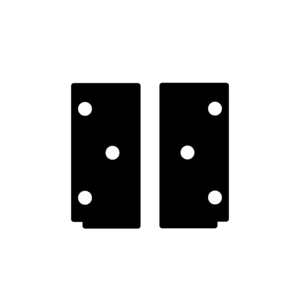












 SADP
SADP
 Hik-Connect
Hik-Connect