
Product review: ColorVu DS-2CD2347G2-L
By RM – 5. maj 2021
The private sector really got their eyes on ColorVu in 2020 and the demand has been there ever since. With ColorVu, you can identify the objects much better, as the device shows full colors at night. We have now hit 2021 and Hikvision has now updated the device with latest generation 2 algorithm which has a 98% accuracy in identifying objects.
Contents
After unpacking the device, we see the familiar materials that Hikvision always encloses in their products.
The box contains
1 x bag with screws
1 x bag with umbraco key and cleaning cloth
1 x bag with manual
1 x bag with sealing materials for when you need to connect the network cable so that it is waterproof up to the device
1 x mounting sticker
The installation of the camera itself is pretty straightforward. Hikvision encloses a drilling template, which you hold against the surface where you want to mount the camera. Then drill through the relevant positions marked on the sticker. When the unit is located at the desired location and the camera is properly adjusted, the safety screw is tightened so that the unit can no longer be rotated. If you want and install an SD card in the device, you can loosen the two screws that sit over the lens and insert the card and the screws are tightened again. Finally, the white round cover clicks on the camera again and the device is now ready for configuration.
Once the camera is installed and connected to a PoE (Power over Ethernet) wired network connection, configuring the camera is straightforward. Simply launch the SADP (Search Active Devices Protocol) tool from the Hikvision website. After the SADP configuration, you can now enter the IP address of the device in a web browser to get to the login page and continue the installation of the camera.
The camera has a comprehensive list of configuration options. Including things like message triggers, face detection, motion detection (based on pixel changes that can be set up in terms of detection area and sensitivity) as well as multi-streams (one stream can be in very high quality for recording video on your NVR (Network Video Recorder), while another stream may be of lower quality, to enable faster access from mobile devices).
The camera is suitable for and will be placed under overhangs or on the house wall. It is extremely good for reproducing color at night - the picture will only be better if you have some artificial light in the form of lampposts or outdoor lighting around the house. If you have no light sources, then the device's LED lamp will be able to help and thereby make the image razor sharp and in full color.
However, one must be mindful. On that if one installs this unit close to a neighbor that the LED does not bother the other household as the unit has an extremely powerful LED lamp built into it.
Specifications:
The model can be purchased in different lens versions - options include 2.8, 4 and 6mm, with an aperture of F1.0.
The 4mm version we use in this test has a horizontal field of view of 94 ° and a vertical field of view of 49 °. The unit size is 138.3 × 125.2 mm, weighs 575g and has a working temperature of -30 to 60C. The device also comes with a 1 / 1.8 "Progressive Scan CMOS that gives us 2688 × 1520 pixels at 25fps, 120dB WDR, Darkfighter technology, H.265 +, H.265, H.264 + and H.264 compression. The model also supports micro SD / SDHC / SDXC up to 256GB.
Smart Event:
In this review, I will briefly focus on crossing the line / line crossing function and thereby deactivate the motion event, under the menu Event> Events> Motion reg.str and remove the red grid on the button "Clear all".
In the image below, an intersection of line with alarm notification is set if a person goes from B (driveway) over the line to A (entrance). Mine. the box is adjusted larger than birds and cats. Smart Event is definitely the best way to reduce false alarms, as it only reports alarms if an object crosses the line. With the Acusense Generation 2 algorithm - the accuracy of object recognition is up to 98% accuracy.
In the test below, I have chosen that the algorithm should focus on cars and not people.
When you cross the line, it will therefore not report an alarm and record on the sd card.
Crossing the line test: on the way ...
Target Validity
Hikvision has provided an opportunity to fine tune the algorithm if it reports too many false alarms.
You have 4 options in the form of: Bacis, High, Higher, Higher.
The higher you set the fine tuning, the more it checks that the object is correctly validated, but it can also mean that you may want to miss an alarm or two. In this test, it is set to high or five stars.
As of firmware version 5.5.160 build 210108, Hikvision allows you to decide for yourself how long the additional light should be activated and whether it should be activated at all. The unit will start at 50% LED light and reach a smart event (crossing of line etc.) reg. boost the device light by an additional 50%.
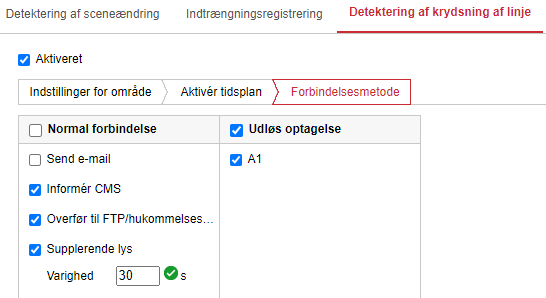
Day and night image of ColorVu G2:
ColorVu, Day picture
The picture of the day is razor sharp and detailed - I have chosen and turned the contrast down to 35%
ColorVu, night picture:
We have now hit the month of April and are now facing a brighter time, compared to the last test of generation 1.
The night picture is razor sharp, just like the day picture. I have chosen and show how the device reproduces the image, where there is only one street light and where the device gets additional light from spotlights, which are placed in overhangs.
The first image is with additional light from a street lamp, as the only lighting.
Number two picture is with the unit's own LED lighting and the street light from the road and the last picture is with additional overhang lights in the form of spotlights:
Picture on the way .. (night picture with devices' built-in LED light)
LED strength:
The camera allows you to activate the additional light or to deactivate it. You also have the option for the device to determine the brightness or whether you want to set it manually.
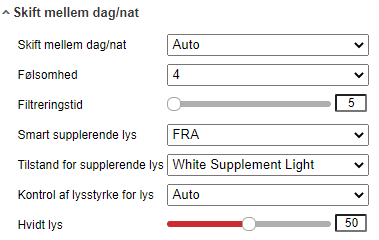
Video of the night picture:
I have selected and performed 3 different tests of the camera, so you can see how it handles different light scenarios - tests will be performed with and without extra / additional light.
In the first test, I have chosen to activate spotlights in overhangs and that the unit must have deactivated the additional light
In the No. 2 test, I have selected and deactivate spotlights in overhangs that the unit must activate the additional light as well as when it reg. one person, it must increase the brightness of the additional LED light 50% further, for 30 seconds.
In the No. 3 test, I have selected and activated spotlights in overhangs and that the unit must activate the additional light for 30 seconds when it reg. a person.
Conclusion
I'm still incredibly surprised that the Colorvu model can reproduce such a clear, sharp and colorful image. If you install additional lights in the form of spotlights in overhangs or other forms of artificial lighting, you will get an even more razor-sharp and detailed night image.
With the ColorVu generation 2 series, it is possible to identify a person's clothing color or the car's color if it was located in a driveway. This provides some incredibly important elements that can be passed on to the police should the accident occur. With generation 2, we now have Hikvision's updated algorithm, which has a 98% accuracy in identifying objects.
This means that alarms on sunlight, shadows, animals, leaves and much more are sorted out, as alarm objects and focus are only on people and cars. It gives a more peace and quiet in everyday life, due to the phone will only alert you to what you want, namely a person or car, which triggers a smart event.
With the latest firmware update, Hikvision also solves an irritation problem, namely that the light is not constantly needed and be on at max. Now you have finally got the opportunity to decide whether the additional light should be activated and for how long. If you activate this, the device will set the LED brightness to 50% and boost it to a further 50%, at smart event reg.
The camera also comes packed with various innovative features such as. alarm on objects being left on the ground, line crossing, face recognition and more.
Finally, I would like to say that I look forward to seeing what Hikvision can pull off the hat in 2021 in terms of Colorvu and whether they can refine the algorithm for reg. of objects even better, so we get closer to the 100%.




