- Home
- Video surveillance
- Recorders/NVR
Recorders/NVR
If you have more than one camera, an NVR is a great thing. It's the heart of a video surveillance system and, besides storing all video recordings so you can quickly search for them later, it often also powers the cameras through the network cables, so you can get by with just pulling a single cable to each camera.
Many NVR recorders have intelligence, allowing them to perform facial recognition or filter out uninteresting push notifications before they reach your mobile phone. This can breathe new life into older cameras that are not intelligent on their own. When you get a push notification, it's because something interesting is happening.

NVR with PoE

NVR with AI
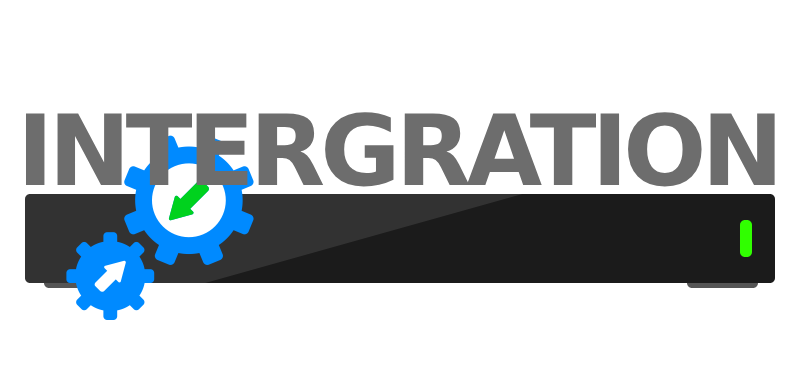
NVR with Integration Options
If you're unsure about how large a hard drive you should choose for your recorder, see the calculator at the bottom of the page, or give us a call.
Note to the professional: NVR recorders with four or more disks often have fault-tolerant disk systems (RAID), multiple video outputs that can be controlled individually, and multiple physical inputs and outputs.



















How large a hard drive should I choose?
When you record your video surveillance, there are several factors that affect how much space the recordings take up.
Obviously, the number of cameras and their resolution matter a lot - but your configuration and the amount of activity in front of the camera also play a role.
The principle is that you'd rather record an hour too much than miss a minute. On the other hand, typically only Norwegians would want to make videos showing grass growing.
Use the calculator to get a sense of your space requirements. If you find it interesting, read more about space optimization at the bottom of the page. And if you have more important things to do - just give us a call...
1) Choose the camera's resolution...
2) Choose the number of cameras...
3) Choose the size of the hard drive...
Result:
4) Choose the number of recording hours per day...24
1 hour
24 hours
Result:
1) The values are approximate and based on typical settings with 25 frames per second and h265 compression.

