"IP" stands for Internet Protocol, which is a protocol for transfer of data across a network. An IP Camera or Network Camera is a camera that plugs directly into your network router, and is not dependent on a computer to work. Data from the IP camera is transmitted through the network, and can be safely viewed from a remote location.
What is needed in order to use an IP camera?
An IP camera requires an Internet connection, a router and Ethernet cable (If you do not want a wireless camera). A computer is required to view data that the camera works independently of the computer.
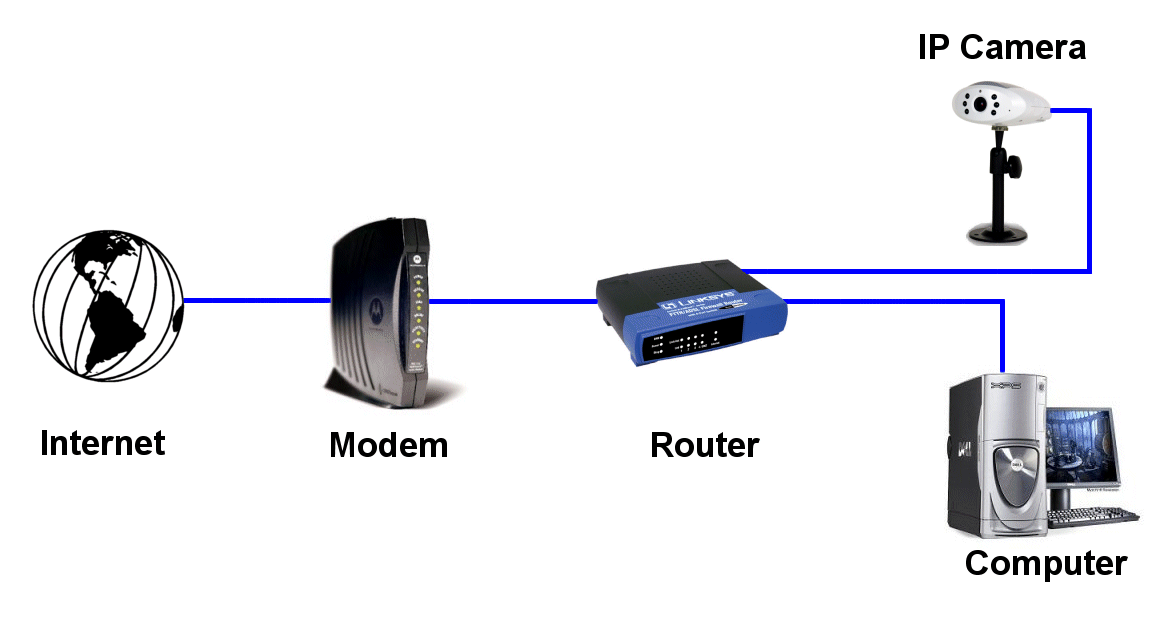
What is the advantage of an IP camera over a USB webcam ?
An IP camera is not dependent on a computer, and does not require a particular program to run and send pictures. A USB camera is dependent on a computer, and requires the computer on and logged on.
An IP camera is not dependent on a computer, and does not require a particular program to run and send pictures. A USB camera is dependent on a computer, and requires the computer on and logged on.
Why choose an IP camera over a standard camera ?
An IP camera lets you view images on your local computer and from remote sites without a dedicated observation system or DVR. These cameras are easy to install and configure, and can be placed anywhere where a network cable can forbindees. (Or how your wireless network can reach)
What is required to view from anywhere in the world?
To see pictures from the camera at a distance, it must be configured properly in your internal network. To see pictures from a distance, the router configured to allow for port forwarding.
Computers, IP cameras and other devices within the internal network can only communicate directly with each other within the internal network. Computers and systems outside the network can not communicate directly with these entities. When a system on the internal network need to send or receive information from a system outside the network (ie Internet), information is sent to the router.
When a computer on the external network (Internet) to send data to your internal network to send this data to the external IP address of the router. The router must then decide how these data should be sent. This is where Port Forwarding becomes important.
Port forwarding tells the router which device on the internal network to send data to. When you set up port forwarding on your router, it takes data from the remote IP address: port number and sends this data to an internal IP address: port number (ie Router External IP 84.13.154.34: port # to IP camera internal IP 192.168.0.3: port #).
Is my camera safe?
The images are encrypted and access is granted only by entering a username and password. This helps to prevent unauthorized persons from gaining access to your camera.
Port forwarding tells the router which device on the internal network to send data to. When you set up port forwarding on your router, it takes data from the remote IP address: port number and sends this data to an internal IP address: port number (ie Router External IP 84.13.154.34: port # to IP camera internal IP 192.168.0.3: port #).
Is my camera safe?
The images are encrypted and access is granted only by entering a username and password. This helps to prevent unauthorized persons from gaining access to your camera.
Do I need a static IP address ?
A static IP address is not necessary to connect to the camera.
A static IP address is useful to prevent interruption of the connection to your camera (which DDNS service is synchronized to the new IP), but it is very common for ISPs disclose your IP address for a specified time and then release you a new IP address.
To find out your current IP address, visit https://www.whatismyip.com/
A static IP address is not necessary to connect to the camera.
A static IP address is useful to prevent interruption of the connection to your camera (which DDNS service is synchronized to the new IP), but it is very common for ISPs disclose your IP address for a specified time and then release you a new IP address.
To find out your current IP address, visit https://www.whatismyip.com/
What is DDNS ?
Is DDNS Dynamic Domain Name Service. A DNS (Domain Name Service) translates domain names (ie www.IPcam-shop.dk) to a static IP address (84.176.57.75). A DDNS (Dynamic Domain Name Service) will translate a domain to a non-static IP address (an IP address that is not fixed and can change often).
How can I tell if I have a static or dynamic IP address?
Check with your ISP - they will be able to tell you if your IP address is static or dynamic. Most Internet service use dynamic IP addresses.
Is DDNS Dynamic Domain Name Service. A DNS (Domain Name Service) translates domain names (ie www.IPcam-shop.dk) to a static IP address (84.176.57.75). A DDNS (Dynamic Domain Name Service) will translate a domain to a non-static IP address (an IP address that is not fixed and can change often).
How can I tell if I have a static or dynamic IP address?
Check with your ISP - they will be able to tell you if your IP address is static or dynamic. Most Internet service use dynamic IP addresses.

