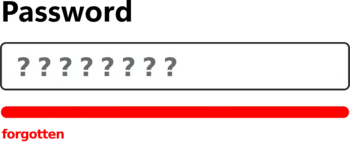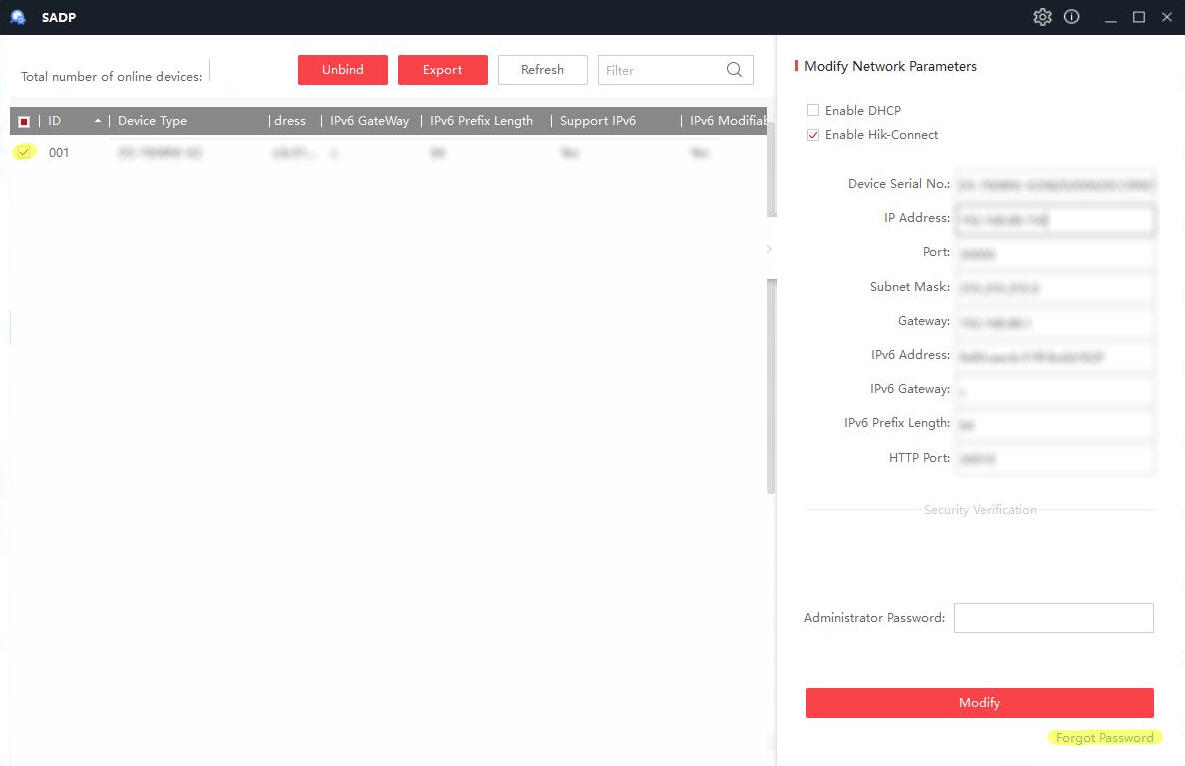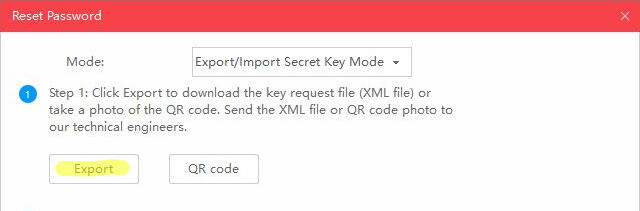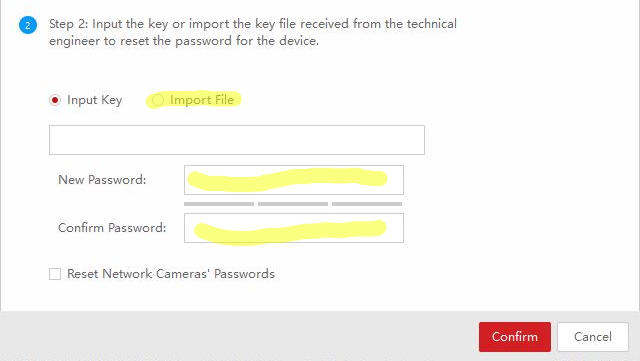Reset of Hikvision product (IPcam-shop.dk products)
Do not despair if you have lost your code for the equipment. We can help you!
Have your order or invoice number ready, throw this product in the basket and follow the guide below
There is no reviews yet. Be the first to write us your opinion
Procedure, Hikvision:
- Start up the equipment to be reset (DO NOT SWITCH OFF AGAIN BEFORE THE CODE IS RESET!)
- Download Hikvisions SADP here
- In SADP, check the box next to the unit where the password reset is to be done, and press Forgot Password in the menu on the right.
![]()
- In the popup window, click Export, and the file is saved and sent to us via email at support@ipcam-shop.dk
![]()
- Diverted mail return from ipcam-shop.dk containing a new xml file. In most cases, the files arrive the same day, but it can take 1-2 business days.
- When you receive the reset file returned from us, press Import File, find the file from us, and create a new code.
![]()
- ONLY NOW DOES IT HAVE TO BE RESTARTED / OFF
We are of course ready to help you if that
Note:
- Reset of Hikvision product purchased at IPcam-shop.dk
- The price applies per. product
- Always state your order number when you contact us
- Mail reset file generated in SADP or IVMS-4200 to us (without closing the reset window in SADP / IVMS), and image of the barcode on the product to support@ipcam-shop.dk