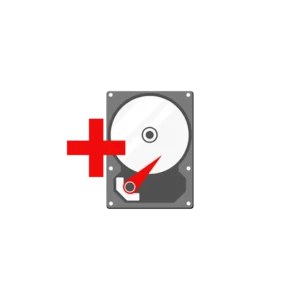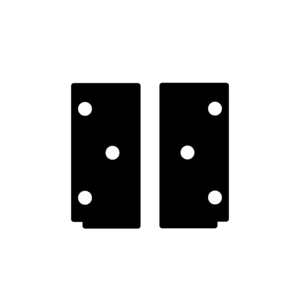Uniview NVR504-32B-IQ
Powerful recorder for 32 cameras with artificial intelligence and face recognition
- ONVIF compatible - connect cameras from other brands
- 4K HDMI output + Full HD VGA output (can display all 32 cameras simultaneously or distributed on the two screens)
- Connect IP cameras up to 16 megapixels.
- The recorder's own intelligent analysis can be used on 3rd party cameras or cameras without built-in analysis
- 16 alarm inputs and 4 alarm outputs, making it easy to integrate with lights, doors, gate automation, etc.
This recorder series is a real workhorse. Read more about all the functions below.
| Decoding | Description |
| Decoding Format | Ultra 265,H.265,H.264 |
| Decoding Capability | NVR504‑16B‑IQ:Smart Off:2 x 16MP@30, 2 x 12MP@30, 4 x 4K@30, 8 x 4MP@30, 10 x 3MP@30, 16 x 1080P@30 Smart On:2 x 12MP@30, 2 x 4K@30, 6 x 4MP@30, 8 x 3MP@30, 12 x 1080P@30, 16 x 720P@30 NVR504‑32B‑IQ:Smart Off:2 x 16MP@30, 2 x 12MP@30, 4 x 4K@30, 8 x 4MP@30, 10 x 3MP@30, 16 x 1080P@30, 32 x 720P@30 Smart On:2 x 12MP@30, 2 x 4K@30, 6 x 4MP@30, 8 x 3MP@30, 12 x 1080P@30, 24 x 720P@30, 32 x D1 |
| Audio Compression | G.711A,G.711U |
| Network | Description |
| Incoming Bandwidth | Smart Off:320Mbps Smart On:160Mbps |
| Outgoing Bandwidth | 160Mbps |
| Remote Users | 128 |
| Protocols | TCP/IP;P2P;NTP;DHCP;PPPoE;HTTP;HTTPS;DNS;DDNS;SNMP;SMTP;NFS;RTSP;802.1x;IPV6 |
| Browser(Plugin) | Windows:IE(IE10/11),Firefox (version 52.0 and above),Chrome(version 45 and above),Edge(version 79 and above) |
| Video/Audio Input | Description |
| IP Video Input | NVR504‑16B‑IQ:16‑ch NVR504‑32B‑IQ:32‑ch |
| RCA Audio Input | 1‑ch |
| Video/Audio Output | Description |
| HDMI Output | HDMI:4K(3840x2160)/30Hz, 1920x1080p/60Hz, 1920x1080p/50Hz, 1600x1200/60Hz, 1280x1024/60Hz, 1280x720/60Hz, 1024x768/60Hz |
| VGA Output | VGA:1920x1080p/60Hz, 1920x1080p/50Hz, 1600x1200/60Hz, 1280x1024/60Hz, 1280x720/60Hz, 1024x768/60Hz |
| RCA Audio Output | 1‑ch |
| Liveview Display | NVR504‑16B‑IQ:1/4/6/8/9/16 NVR504‑32B‑IQ:1/4/6/8/9/16/25/32 |
| Corridor Mode Screen | NVR504‑16B‑IQ:3/4/5/7/9/10/12/16 NVR504‑32B‑IQ:3/4/5/7/9/10/12/16/32 |
| Two-way Audio | Description |
| Two-way Audio | 1‑ch,RCA(Using the audio input and output) |
| Snapshot | Description |
| FTP/Schedule/Event Snapshot | 4‑ch snapshot,up to 4K resolution |
| Recording | Description |
| Recording Resolution | 16MP/12MP/8MP/6MP/5MP/4MP/3MP/1080P/960P/720P/D1/2CIF/CIF |
| Synchronous Playback in Local | 16‑ch |
| Smart | Description |
| VCA Detection by IPC | Vehicle Detection;SIP(Intrusion Detection,Cross Line Detection,Enter Area,Leave Area);Ultra Motion Detection(UMD);Temperature Detection(Fire Detection,Smoking Detection,Temperature Measurement,Smoke and Fire Detection);People Counting(People Flow Counting,Crowd Density Monitoring);Video Metadata;Traffic Monitoring |
| Smart by NVR | Smart Intrusion Prevention (SIP);Ultra Motion Detection(UMD) |
| VCA Search | Motor Vehicle Search;Non‑Motor Vehicle Search;General Search;People Counting Report;Heat Map |
| Smart by IPC | All channels (up to 8 images/s in total) Vehicle Detection,Temperature Detection,SIP,UMD,Video Metadata,Traffic Monitoring |
| Search by Image | Support |
| Vehicle Picture Library | Up to 5 vehicle picture libraries,with up to 25,000 vehicle pictures in total |
| SIP by NVR | 4‑ch |
| UMD by NVR | 8‑ch |
| Capacity of Snapshot Records | 2 millions records for vehicle snapshot;3 millions records for SIP;2 millions records for video Metadata |
| Alarm | Description |
| General Alarm | Defocus Detection;Scene Change Detection;Object Left Behind;Object Removed;Auto Tracking;Motion Detection;Tampering;Human Body Detection;Video Loss;Alarm Input;Audio Detection |
| Alert Alarm | IP Conflict;Network Disconnected;Disk Offline;Disk Abnormal;Illegal Access;Hard Disk Space Low;Hard Disk Full;Recording/Snapshot Abnormal;Array Damaged;Array Degraded |
| GUI Language | Description |
| GUI Language | 38 languages: Simplified Chinese, Traditional Chinese, English, Vietnamese, Thai, Turkish, Spanish (Latin America), Portuguese (Brazil), Spanish, Portuguese, French, German, Italian, Dutch, Polish, Czech, Hungarian, Slovak, Russian, Hebrew, Arabic, Ukrainian, Estonian, Bulgarian, Greek, Romanian, Danish, Swedish, Norwegian, Finnish, Croatian, Slovenia, Serbia, Korean, Japanese, Latvian, Lithuanian, Persian |
| Hard Disk | Description |
| SATA | 4 SATA Interfaces |
| Capacity | Up to 16TB for each HDD(The maximum HDD capacity varies with environment temperature) |
| Disk Group | Support |
| Redundant Storage | Support |
| Disk Array Type | RAID 1,5 |
| External Interface | Description |
| Network Interface | 2 RJ45 10M/100M/1000M self‑adaptive Ethernet Interface |
| USB | Front panel: 1 x USB2.0;Rear panel: 1 x USB2.0, 1 x USB3.0 |
| RS485 | 1 |
| RS232 | N/A |
| Alarm In | 16‑ch |
| Alarm Out | 4‑ch |
| Power Supply | DC 12V/5A |
| Power Switch | Support |
| Working Environment | Description |
| Working Temperature | ‑10°C ~ + 50°C (+14°F ~ +122°F) |
| Working Humidity | ≤ 90% RH (non‑condensing) |
| Power Consumption (without HDD) | ≤ 12W |
| Dimensions | Description |
| Weight (without HDD) | ≤ 3.4Kg (7.5lb) |
| Height | 1U |
| Dimensions | 440mm × 344mm × 48mm (17.3"×13.5"×1.9") |
| Certification | Description |
| Certification | CE, FCC, UL, RoHS, WEEE |
| CE | EN 55032, EN 61000‑3‑3, EN IEC 61000‑3‑2, EN 55035 |
| FCC | Part15 Subpart B |
There is no reviews yet. Be the first to write us your opinion
A recorder of the highest quality and packed with features
Use artificial intelligence to help you search
Regardless of how many recordings and camera angles you have, with the help of advanced video analysis, you can find all recordings on the entire recorder where a person appears. The recorder recognizes the person by a combination of hair colour, jacket, trousers etc. and then searches through the recordings in an instant and presents you with all the video clips, from all cameras in the system, in which the person appears.
Follow wherever you are!
With the APP for phones, tablets and PCs, you can access the system wherever you are. You simply have to connect the recorder to the internet and then you can download their free APP and follow along, watch live and playback. You can be many users at the same time.
Create your own control room
You can connect the monitor/TV directly to the recorder with an HDMI cable and you can control and operate the system with a mouse, just like a computer. You can even add external equipment to operate it. Add e.g. PTZ touch keyboard to control the cameras with - this is the most used: https://ipcam-shop.dk/joystick-betjeningspult-522/uniview-kb-2100-network-keyboard-p7986¨
Get notified when people and vehicles enter your property.
Get a push message sent directly to your phones and tablets when a person or vehicle enters the area you choose.
Requires no subscription or additional costs.
People counting, facial recognition, license plate scanning.
Combined with most of our Uniview cameras, the recorder can make statistics on incoming and outgoing guests, do facial recognition or, with the right choice of camera, number plate recognition - so you can open the gate or just get a message when certain cars arrive.
Turn the cameras' functions on and off together with your alarm system.
With the one-key-disarm function, you can connect your alarm system with your surveillance system. When the alarm is switched on, you will receive messages if the cameras detect something. When you then switch off the alarm, the cameras stop flashing/talking/sending messages and only record activity but do nothing further.
Smart search functions
Their recorders have a lot of smart features that make it very easy to find the interesting events and sort out the others.
Generally speaking, you can search in several different ways.
- On the app you can choose between:
- 24/7 recordings
- Exercise recordings
- Intelligent Recording (VCA)
- On the local interface you can choose between:
- 24/7 recordings
- Exercise recordings
- Intelligent Recording (VCA)
- Number plates
- Faces etc.
- AcuSearch
- On a computer, you can choose between:
- 24/7 recordings
- Exercise recordings
- Intelligent Recording (VCA)
- Faces etc.
- AcuSearch

ONVIF full member
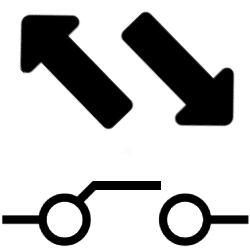
Alarm in/out
Alarm in and out allows you to connect cameras and recorders to other equipment.

ANR
If there are network problems, the camera stores the recordings on an SD- card - and then sends them to the recorder when the connection is stable again.

Smart Intrusion Prevention
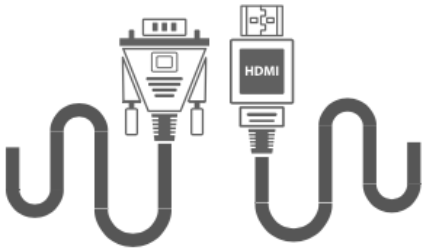
HDMI / VGA
You can then configure cameras, watch live views and search in recordings - directly on your NVR. It even comes with a mouse.