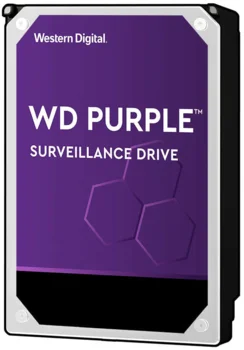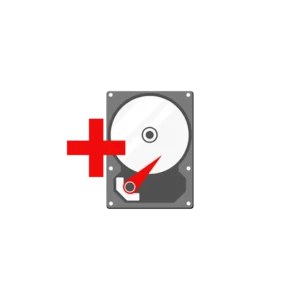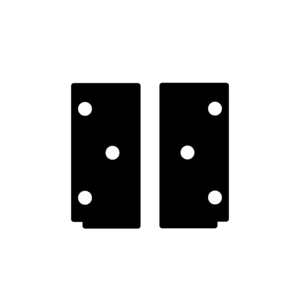WD Purple SATA Hard Drive
Hard drive specially developed for surveillance/NVR
- Very high quality
- Built for 24/7 operation
- 3 year warranty
In professional contexts, it can be advantageous to use several small discs rather than one large disc.
On the one hand, it increases the security of never losing recordings, on the other hand, your NVR will have extra profit in cases where there are many cameras connected to the same recorder.

How large a hard drive should I choose?
When you record your video surveillance, there are several factors that affect how much space the recordings take up.
Obviously, the number of cameras and their resolution matter a lot - but your configuration and the amount of activity in front of the camera also play a role.
The principle is that you'd rather record an hour too much than miss a minute. On the other hand, typically only Norwegians would want to make videos showing grass growing.
Use the calculator to get a sense of your space requirements. If you find it interesting, read more about space optimization at the bottom of the page. And if you have more important things to do - just give us a call...
1) Choose the camera's resolution...
2) Choose the number of cameras...
3) Choose the size of the hard drive...
Result:
4) Choose the number of recording hours per day...24
1 hour
24 hours
Result:
1) The values are approximate and based on typical settings with 25 frames per second and h265 compression.