Bosch NDV-5703-AL 5MP Starlight Flexidome
Bosch 5MP dome camera with human and vehicle detection
- Compact and robust dome camera with built-in microphone.
- Starlight technology ensures clear images – even in low light.
- Space for one microSD card.
- IP66 certified and suitable for both indoor and outdoor use.
- NDAA compliant.
| NDV-5703-AL | Fixed dome 5MP HDR 3.2-10.5mm IR I/O |
Basic Features |
|
| NDAA compliant | √ |
| Resolution | 5 MP |
| Image sensor type | 1/2.7" |
| Max. frames per second (fps) | 30@5MP |
| Indoor / outdoor | Indoor |
| Day / night | Day/Night |
| Built-in IR lighting | 45 Meter / 148 Feet |
| Wide Dynamic Range | 120db |
| ONVIF conformant | √ |
| Built-in microphone | √ |
| Power over Ethernet (PoE) | √ |
Advanced Features |
|
| Compression | H.265, H.264, MJPEG |
| Multi-streaming | 4 streams |
| Intelligent Dynamic Noise Reduction | X |
| Intelligent streaming | √ |
| Intelligent Auto Exposure | X |
| Remote commissioning | X |
| Privacy masking | - |
| Region Of Interest (ROI) & E-PTZ | X |
| Region Of Interest tracking | X |
| No. of presets / guard tours | X |
| Wiper | X |
| Thermal | X |
Alarm triggering |
|
| Video Analytics - pre-installed | IVA Pro Buildings |
| Video Analytics - available via license | IVA Pro Perimeter, IVA Pro Traffic, IVA Pro Visual Gun Detection |
| Tamper detection | √ |
| Audio detection | √ |
| Face detection | X |
| PTZ Intelligent Tracking | X |
Sensitivity |
|
| Min. illumination day mode (color) | 0.044 lux |
| Min. Illumination night mode (B/W) | 0.01 lux |
| Starlight (extreme low-light) | √ |
| Optional IR-lighting | X |
Lens |
|
| Automatic Back Focus (ABF) | X |
| Varifocal | X |
| Automatic Varifocal (AVF) | √ |
| Iris control | P-iris |
| Focal length from | 3.2 mm / 1.26 Inch |
| Focal length till | 10.5 mm / 4.13 Inch |
| Horizontal Angle of View (HAoV) | 29° x 96° |
| Min. view angle (H) | 29° |
| Min. view angle (V) | 22° |
| Max. view angle (H) | 96° |
| Max. view angle (V) | 71° |
| Tilt angle | 0~85 |
DCRI distances (in m with 100 lux illumination) |
|
| Detection | 48m-200m |
| Classification | 19-79m |
| Recognition | 10m-40m |
| Identification | 5m-20m |
Storage |
|
| (micro)SD-card slot | √ |
| Direct-to-iSCSI | √ |
| Cloud storage | √ |
Connections |
|
| Alarm input / output | √ |
| Audio in/out | √ |
| Hybrid | √ |
| Confrontation monitor | √ |
| 12 VDC power output | X |
Housing |
|
| Weather rating | IP54 |
| Vandal resistant | IK10 |
| Corrosion resistant | X |
| Operating temperature | -20C to +50C (-4F to 122F) |
There is no reviews yet. Be the first to write us your opinion
Den professionelle måde at levere strøm, til et PoE-kamera, er gennem netværkskablet.
På den måde behøver man kun at trække et enkelt kabel til hvert kamera - og skal ikke døje med 230V og små strømforsyninger.
Strømmen til kameraet leveres gennem netværkskablet fra enten...
- en optager med indbygget PoE, også kaldet NVR. Et typisk valg for installationer op til og med 8 kameraer.
- en PoE-switch. Populært fortalt en fordelerdåse til netværkskabler. Det typiske valg på store installationer eller hvis man ønsker fleksibel kabelføring.
- en PoE-injector. Kan kun levere strøm til et kamera.
Af samme grund følger der ikke strømforsyning med PoE-kameraer. Du kan bestille en klassisk strømforsyning her, hvis du ikke ønsker at benytte PoE.
5MP dome camera from Bosch with good low-light performance
This dome camera delivers clear image quality in challenging lighting conditions and sends you notifications when there is activity on your property.
Person and vehicle recognition
The camera uses IVA pro technology, which uses artificial intelligence to detect and track people and vehicles.
- Precise detection : The camera recognizes and tracks both people and vehicles. The system detects when people enter a defined area or when vehicles pass by.
- Fewer false alarms : Using artificial intelligence, the camera analyzes movement patterns and filters out false alarms, which can be caused by weather conditions such as rain and snow or movement from trees, bushes and shadows. The AI-based analysis reduces the number of false alarms.
- Effective surveillance : The camera can detect motion and automatically distinguish between different objects. This allows you to track the movement of people and vehicles and notify you.
- Smart alarm system : The camera can be programmed to trigger alarms according to certain rules. For example, it can notify you when entering restricted areas or when parking in prohibited places. This makes it easier to keep an eye on important areas without having to constantly look at the screen.
Night vision with Starlight technology
The camera uses Starlight technology to capture clear images in the dark. Where regular cameras switch to infrared (IR) night vision with black-and-white images, this camera can capture in color even in low light.
Advantages of Starlight technology in the dark:
- Low-light color images : Starlight technology requires minimal lighting to capture color images, allowing for longer color shots where conventional cameras would have to switch to black and white.
- Good light sensitivity : The high light sensitivity makes it possible to record details that other cameras cannot capture in the dark.
- Stable image quality : In varying lighting conditions, such as both bright light and deep shadows in the same image, Starlight technology delivers clear recordings without overexposure or distortion.
Starlight and Starlight X differ in their light sensitivity: Starlight operates at light levels down to 0.0008 lux, while Starlight X can record at just 0.0003 lux. This enables Starlight X to deliver clear images even in near-total darkness.
Data protection and security
- Multiple layers of security : The camera has multiple levels of protection that work together to ensure that data and the camera itself are safe from attack and unauthorized access.
- Access Protection : There are three levels of access protection that ensure that only authorized people can change settings or view recordings. It's like having multiple locks on a door - only the right keys can open them.
- Encrypted data transport : All communication between the camera and the server is encrypted. This ensures that data cannot be intercepted or read during transmission between the devices.
- Advanced Certificate Management : The camera uses digital certificates to verify that it is secure to communicate with other devices. Think of certificates as digital ID cards that ensure the camera only talks to trusted devices and servers.
- Protection against attacks : The camera has built-in measures to protect it from malicious attacks. This ensures that hackers cannot gain control of the camera or its data.
Local storage
The camera has space for one microSD card for local storage of recordings:
- MicroSDHC card : Capacity up to 32 GB.
- MicroSDXC card : Capacity up to 2 TB.
Built-in microphone
The built-in microphone records sound from the camera's surroundings and allows for live listening. This expands the surveillance area, as the system can also record events outside the camera's field of view. Audio recordings can also have investigative value by documenting conversations and voices in the area.
Motorized zoom and focus for setup
The camera is equipped with motorized zoom and focus, making it easy to adjust the viewing angle and sharpness during installation.
- Remote Adjustment : When installing the camera, you can easily adjust the zoom and focus directly from a computer. This makes it easy to find the optimal viewing angle without the need for manual adjustment.
- Precise adjustment : With the fine-tuning option, you can ensure that the image is both sharp and precisely covers the desired area.
- One-time adjustment : Once the camera is installed and adjusted, it usually requires no further adjustments. The camera remains in the selected position and only needs to be adjusted again if the surveillance needs change.
Easy access for you - no access for others.
With Bosch's free "Remote Portal" you get easy access from all your devices, while ensuring that no unauthorized person can peek in.
How to do it:
- Create an account on Bosch's "Remote Portal".
- Start the camera and go to the "Connectivity" tab.
- Enter the email and password you used when creating the account.
- Download the app to your phone or computer, log in, and use the same email and password.
You don't need to open ports, remember IP addresses, or perform complex configurations – all you need is your email and password.
You can find the Bosch Cloud Portal here: https://remote.boschsecurity.com/login
You can find apps for your devices here: https://downloadstore.boschsecurity.com/index.php
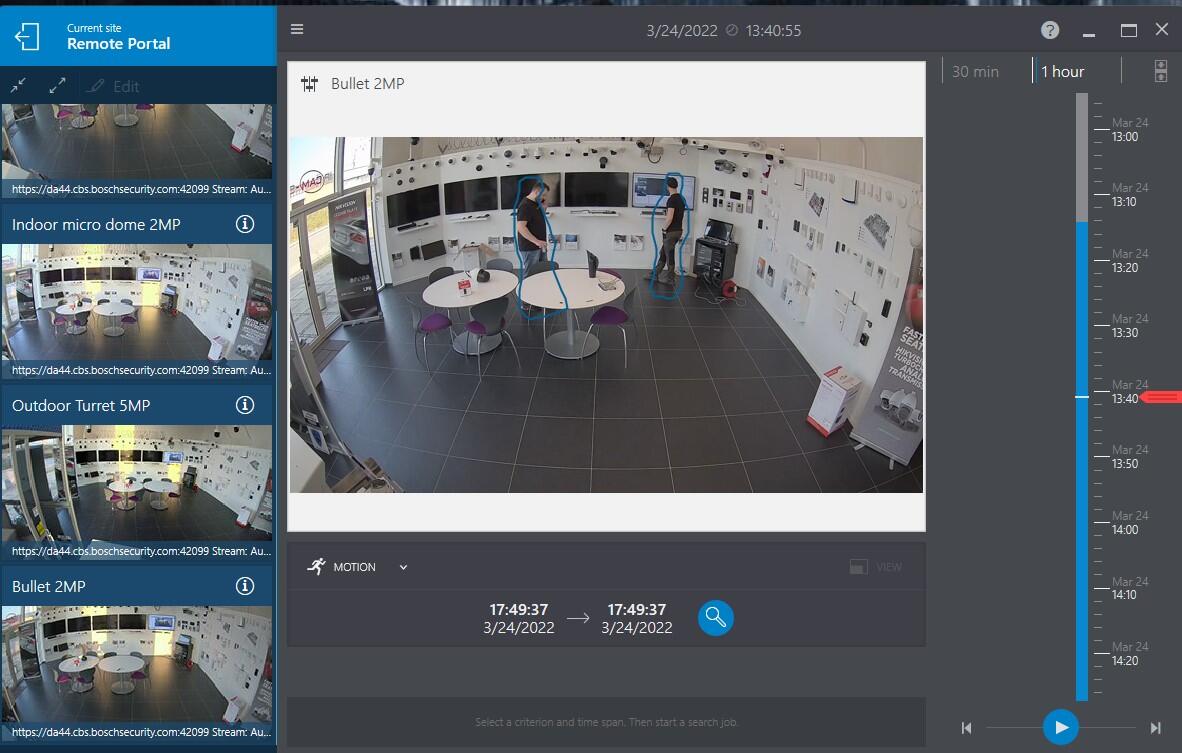
A Bosch surveillance camera is packed with intelligent analysis
The camera is equipped with 16 different types of VCA (Video Content Analysis).
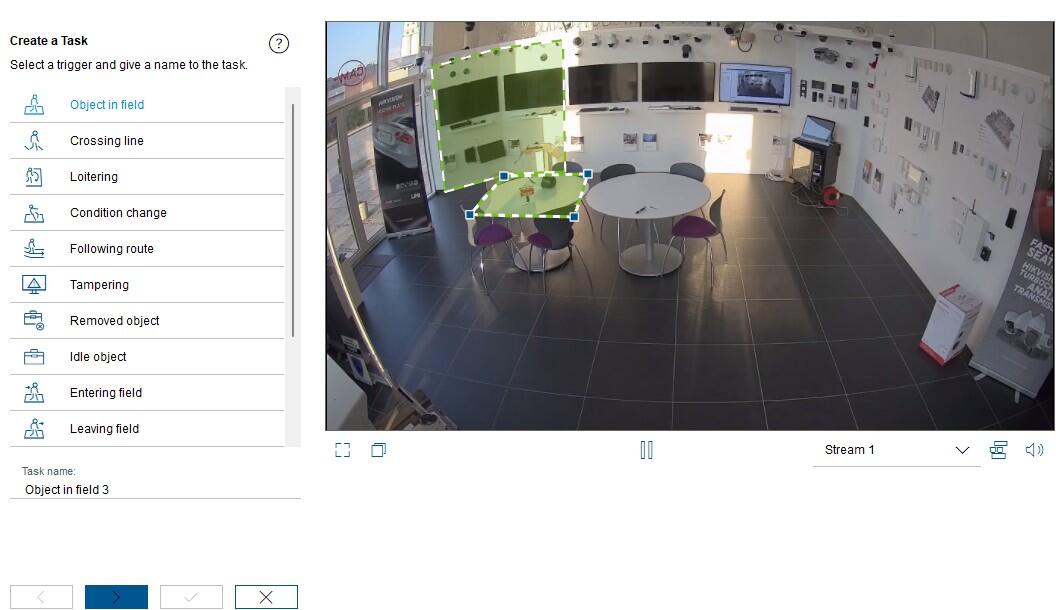
- Object in field (object appears in an area)
- Crossing line (an object crosses a line)
- Loitering (staying in an area)
- Condition change
- Following route (object moves outside the specified route)
- Tampering (attempted manipulation)
- Removed object (object removed from a specified position)
- Idle object (an object is left behind)
- Entering field (object moves into an area)
- Leaving field (object leaves area)
- Similarity search (objects appear similar)
- Crowd detection (objects gather in groups)
- Counter (counts how many objects cross a line)
- Occupancy (meat counter)
- Traffic incidents
- Traffic wrong way (oncoming traffic)
All of these analyses are available in all Bosch surveillance cameras and help make Bosch one of the best and most widely used European surveillance cameras. You can see more about the possibilities with "Forensic Search" here:
Stand-alone, closed Bosch system or part of third-party systems, the camera can do it all.
Standalone device with SD card: You can access all your recordings directly via the Bosch Security App - completely free of charge and without having to remove the SD card from the camera. The camera also monitors the condition of the SD card and warns you if it becomes worn or damaged. This solution is just as easy and effective as with a hard disk recorder.
Bosch NVR: The camera can be connected to a Bosch DIVAR NVR hard disk recorder or via the ONVIF protocol to hard disk recorders from other manufacturers if it is to be part of a larger overall solution.
VMS platform: The camera can be integrated into VMS platforms such as Milestone, Genetec or other systems via either Private protocol or ONVIF. To fully benefit from the camera metadata, you should check the list of supported cameras on your chosen VMS platform.
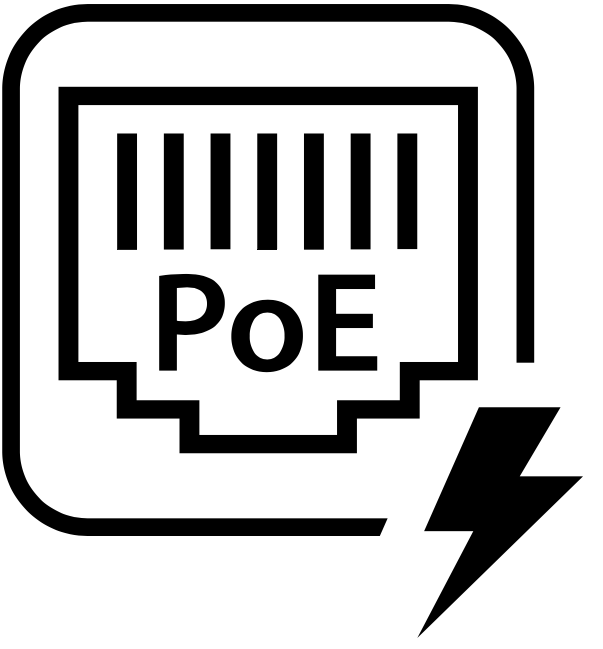
Power over Ethernet
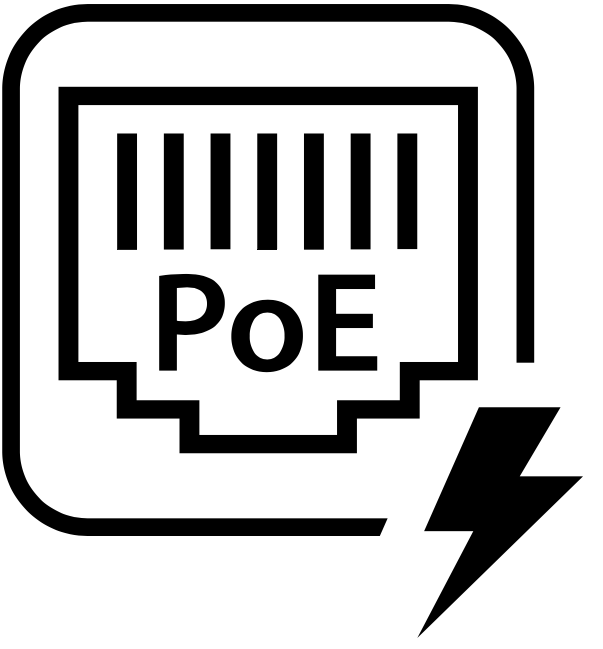
Power over Ethernet
Den professionelle måde at levere strøm, til et PoE-kamera, er gennem netværkskablet.
På den måde behøver man kun at trække et enkelt kabel til hvert kamera - og skal ikke døje med 230V og små strømforsyninger.
Strømmen til kameraet leveres gennem netværkskablet fra enten...
- en optager med indbygget PoE, også kaldet NVR. Et typisk valg for installationer op til og med 8 kameraer.
- en PoE-switch. Populært fortalt en fordelerdåse til netværkskabler. Det typiske valg på store installationer eller hvis man ønsker fleksibel kabelføring.
- en PoE-injector. Kan kun levere strøm til et kamera.
Af samme grund følger der ikke strømforsyning med PoE-kameraer. Du kan bestille en klassisk strømforsyning her, hvis du ikke ønsker at benytte PoE.












