Uniview IPC2122LB-ADF28KM-G mini bullet
Uniview mini-bullet surveillance camera for inside and outside
- Full HD image resolution
- WDR for better images in backlight
- 30 meter night vision
- Can use SD card (not included)
- PoE
- Intrusion and Crossline detection
There is no reviews yet. Be the first to write us your opinion
Den professionelle måde at levere strøm, til et PoE-kamera, er gennem netværkskablet.
På den måde behøver man kun at trække et enkelt kabel til hvert kamera - og skal ikke døje med 230V og små strømforsyninger.
Strømmen til kameraet leveres gennem netværkskablet fra enten...
- en optager med indbygget PoE, også kaldet NVR. Et typisk valg for installationer op til og med 8 kameraer.
- en PoE-switch. Populært fortalt en fordelerdåse til netværkskabler. Det typiske valg på store installationer eller hvis man ønsker fleksibel kabelføring.
- en PoE-injector. Kan kun levere strøm til et kamera.
Af samme grund følger der ikke strømforsyning med PoE-kameraer. Du kan bestille en klassisk strømforsyning her, hvis du ikke ønsker at benytte PoE.

Uniview has an enormously wide range
Cameras
When video surveillance has to solve a task or challenge, it is important that you choose a brand that can both meet the current requirements, but can also be used for scaling or new challenges. Therefore, you can safely use Uniview, as they have cameras for every challenge:
- Dome and minidome cameras (with and without cable tail)
- Turrets, with and without motorized zoom and 24/7 color images
- Bullets, with and without motorized zoom and 24/7 color images
- Multi-sensor cameras
- PTZ and positioning cameras
- And many others
If you need special functions, we can mention that selected cameras are available
- Number plate recognition (ANPG / ANPR / LPR)
- Thermal cameras
- 180 degree cameras
- Analog and high-resolution analog
- and much more
As you can probably already sense, they cover almost the entire field within cameras and if you don't find what you are looking for on the website, then call us on 70701009 and we will certainly help you further.
Recorders
The large range of recorders covers, among other things:
- NVR - a recorder that is used exclusively for IP cameras
- DVR - a recorder used exclusively for analog cameras (yes there are still a few of those out there)
- XVR - a recorder used for CVI/TVI/AHD/CVBS/IP
- VMS - a server-based platform for really large systems (+ 1000 cameras)
The recorders are typically divided into
- 4 channel
- 8 channel
- 16 channels
- 32 channels
- 64 channels
- 128 channels
- 256 channels
All the recorders can be accessed from computers and smart devices, but can even be connected directly to a TV/screen with HDMI and then controlled directly with a mouse. In this way, you can achieve more cool functions that can help to give extra value for money.
- Connect the system to a dedicated monitor or connect it directly to general. TV, if you then need to look at your surveillance, e.g. in the bedroom or in the office, you just switch to HDMI twice
- Make rules that make a particular image large, e.g. when there are customers at the reception or people in the driveway
- Connect a wireless mouse and operate the system easily and quickly.
- Search for specific recordings or events with the smart built-in filters.
- Get a quick overview of today's events with the Smart-view panel (only in the E series)
- If you have connected number plate cameras, you can even search number plates.
Watch a video about an intelligent Uniview recorder here:
A smart and intelligent hard disk recorder
Software and Apps
A number of cool programs and apps have been made for Uniview's systems:
- EZView (mobile App for smartphones and tablets)
- EZLive (a "lite" version of EZView)
- EZStation (a computer program for both Windows and Mac, here they can watch live, rewind, search for events and much more)
- EZtools (A tool that makes it easy to find the cameras on your network and change basic settings)
- EZWall (if you need a bigger overview, this tool can be very useful)
EZTools is a smart tool for most basic setups
Brilliant APP
Uniview has made some super cool APPs that work for both systems (Android and iOS) - and they are made so uniformly that you can hardly tell the difference. With just a few steps, you have access to your video surveillance and all the benefits that come with it:
- Download " EZView " from google play or App store
- Select language and
- Register with email address or telephone no. for easy and secure connection or-
- Don't register if you're the silver foil hat type ;)
- Scan the QR code and you're good to go.
Once you have connected to your system, you have the control of the system in your hand. You can:
- Add and delete systems on your account
- Update both cameras and recorders with a few clicks. It even finds the latest firmware for both NVR and camera - and it even tells you when new firmware is released.
- Set time, summer and winter time, motion detection, light, picture.
- Make VCA rules, such as linecross, intrusion detection, entry and exit area. (these rules are used to receive messages from, not motion detection)
- Make smart playback, where you can see recordings that contain people and vehicles.
- Control cameras that are movable (PTZ cameras)
You can actually see a video complete review we made of the APP here:
Lightning fast startup and image viewing
EZView is clearly one of the fastest APPs we have tested. If you have a reasonable internet speed, it will typically finish loading within 1 second,
Smart playback functions
When viewing recorded files, you can easily choose whether to play 24-hour continuous recording, regular motion detection or whether you simply want to see the times when the VCA rules are broken. These functions make it super easy and quick to skim through today's events.
If you find what you were looking for, you can easily download it to your phone or send it directly to the police or other recipients, via mail, dropbox, whatsapp, signal and many other services.
Get messages with links
When a person or vehicle is detected crossing a line, staying in an area or breaking one of your other rules, you can get a message immediately, on your phone. A very short time passes from the time the message is sent until you receive it. The message you receive also has a built-in link to "live-view" and playback from the camera that sent the message. This gives you the opportunity to make the right decision in a very short time and thereby the opportunity to limit the damage.
Set and set up VCA rules directly in the APP.
VCA (Video Content Analysis) is your watchdog. It is the function that registers people and vehicles that break the rules you have made. An example of rules could be that you would like to be notified when a car drives into your driveway, but not when they drive out. You can set up these functions directly in the APP and that's pretty cool, because there are very few surveillance manufacturers that can do that.
Share, share and share
You can easily share the cameras you want directly from the phone and cancel the sharing again when you no longer want the sharing. You can even choose exactly which rights the person should have. Can they watch live? rewind? Hear sound? Control PTZ cameras etc.
Smart search functions
Their recorders have a lot of smart features that make it very easy to find the interesting events and sort out the others.
Generally speaking, you can search in several different ways.
- On the APP you can choose between:
- 24/7 recordings
- Exercise recordings
- Intelligent Recording (VCA)
- On the local interface you can choose between:
- 24/7 recordings
- Exercise recordings
- Intelligent Recording (VCA)
- Number plates
- Faces etc.
- On a computer, you can choose between:
- 24/7 recordings
- Exercise recordings
- Intelligent Recording (VCA)
- Faces etc.
If you have questions or want to see/try the equipment before buying, contact us or come by our large showroom at Thorsvej 14, 4100 Ringsted.
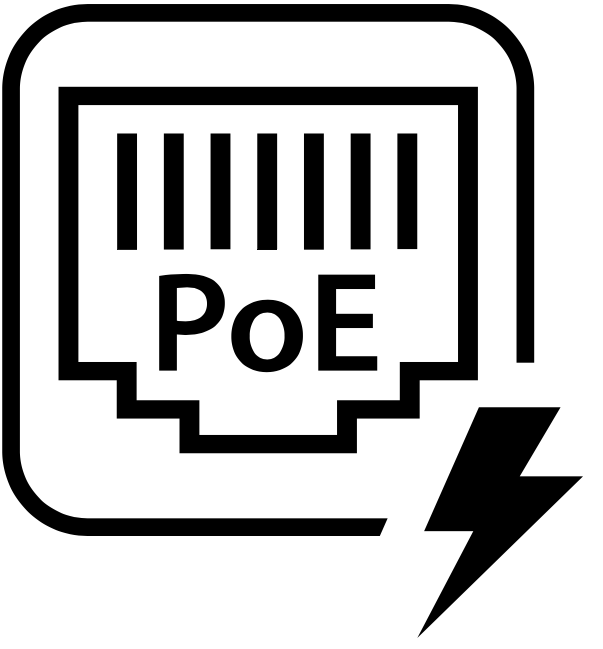
Power over Ethernet

ONVIF full member
Den professionelle måde at levere strøm, til et PoE-kamera, er gennem netværkskablet.
På den måde behøver man kun at trække et enkelt kabel til hvert kamera - og skal ikke døje med 230V og små strømforsyninger.
Strømmen til kameraet leveres gennem netværkskablet fra enten...
- en optager med indbygget PoE, også kaldet NVR. Et typisk valg for installationer op til og med 8 kameraer.
- en PoE-switch. Populært fortalt en fordelerdåse til netværkskabler. Det typiske valg på store installationer eller hvis man ønsker fleksibel kabelføring.
- en PoE-injector. Kan kun levere strøm til et kamera.
Af samme grund følger der ikke strømforsyning med PoE-kameraer. Du kan bestille en klassisk strømforsyning her, hvis du ikke ønsker at benytte PoE.



















