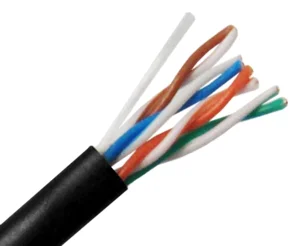Uniview NVR502-16B-P16-IQ
Recorder with artificial intelligence, powerful analysis and built-in PoE
- makes normal cameras intelligent with recorder analysis
- supports AcuSearch - easily search for people across many cameras
- connect camera up to 12 megapixels
- built-in PoE for all 16 cameras
- lots of connectivity options (app, computer, TV and local screen)
- Free computer software that brings together all your cameras from multiple systems.
- fisheye dewarping provides the best images from 360° cameras
An exceptionally good recorder, suitable for small and medium-sized businesses, prepared for people counting, person recognition, alarm integration, license plate cameras and much more. Licenses are included free of charge for all functions.
• Support Ultra 265/H.265/H.264 video formats
• 16-channel input
• Plug & Play with 16 independent PoE network interfaces
• Support mainstream cameras of ONVIF conformance(Profile S, Profile G, Profile T ) and RTSP protocols
• Support 1-ch HDMI, 1-ch VGA. HDMI up to 4K (3840x2160) resolution
• VGA and HDMI independent output
• Up to 16 Megapixels resolution recording
• ANR technology to enhance the storage reliability when the network is disconnected
• Support cloud upgrade
There is no reviews yet. Be the first to write us your opinion
A recorder of the highest quality and packed with features
Use artificial intelligence to help you search
No matter how many recordings and camera angles you have, with the help of advanced video analysis, you can find all recordings on the entire recorder where a person appears. The recorder recognizes the person by a combination of hair color, jacket, pants, etc. and then searches through the recordings in an instant and presents you with all the video clips from all cameras in the system where the person appears.
Follow along no matter where you are!
With an app for phones, tablets and PCs you can access the system wherever you are. Simply connect the recorder to the internet and then you can download their free app and follow along, watch live and playback. You can have multiple users on at the same time.
Create your own control room
You can connect a monitor/TV directly to the recorder with an HDMI cable and you can control and operate the system with a mouse, just like a computer. You can even add external equipment to operate it. For example, add a PTZ touch keyboard to control the cameras - this is the most used: https://ipcam-shop.dk/joystick-betjeningspult-522/uniview-kb-2100-network-keyboard-p7986¨
Get notified when people and vehicles enter your property.
Get a push message sent directly to your phones and tablets when a person or vehicle enters the area you choose.
Requires no subscription or additional costs.
People counting, facial recognition, license plate scanning.
Combined with most of our Uniview cameras, the recorder can create statistics on incoming and outgoing guests, perform facial recognition or, with the right choice of camera, license plate recognition - so you can open the gate or just get a message when certain cars arrive.
Turn the camera functions on and off together with your alarm system.
With the one-key disarm feature, you can link your alarm system to your surveillance system. When the alarm is armed, you will receive notifications if the cameras detect anything. When you disarm the alarm, the cameras stop flashing/talking/sending messages and only record activity but do nothing else.
Smart search features
Their recorders have a lot of smart features that make it very easy to find the interesting events and filter out the others.
Generally speaking, you can search in several different ways.
- On the app you can choose between:
- 24/7 recordings
- Exercise recordings
- Intelligent recordings (VCA)
- On the local interface you can choose between:
- 24/7 recordings
- Exercise recordings
- Intelligent recordings (VCA)
- License plates
- Faces etc.
- AcuSearch
- On computer you can choose between:
- 24/7 recordings
- Exercise recordings
- Intelligent recordings (VCA)
- Faces etc.
- AcuSearch

ONVIF full member

ANR
If there are network problems, the camera stores the recordings on an SD- card - and then sends them to the recorder when the connection is stable again.

Smart Intrusion Prevention
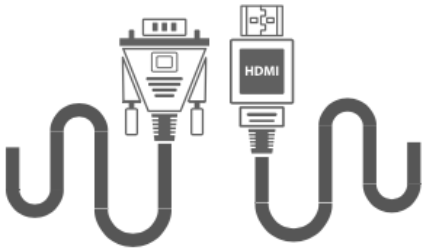
HDMI / VGA
You can then configure cameras, watch live views and search in recordings - directly on your NVR. It even comes with a mouse.

Hvor stor en harddisk skal jeg vælge?
Optagere leveres som udgangspunkt uden harddisk, for behovet er ikke det samme for alle.
Når du optager din videoovervågning, så er der flere ting der påvirker, hvor meget optagelserne fylder.
Helt oplagt så betyder antallet af kameraer, og deres opløsning meget - men din konfiguration, og hvor meget der sker foran kameraet, har også en betydning.
Udgangspunktet er, at man hellere skal optage en time for meget end et minut for lidt. Omvendt gider normalt kun nordmænd lave videoer, der viser at græsset gror.
Brug beregneren til at få en fornemmelse af dit pladsbehov. Synes du det er spændende, så læs lidt mere om pladsoptimering nederst på siden. Og har du vigtigere ting for - så bare ring til os...
1) Vælg kameraets opløsning...
2) Vælg antal kameraer...
3) Vælg størrelsen på harddisken...
4) Vælg antal timer med optagelse per dag... 6
1 time
24 timer
Resultat:
Lagringspladsen svarer til cirka timers videooptagelse.
Med 6 timers optagelse pr dag, kan du typisk gå dage tilbage i tid.1)
1) Værdierne er tilnærmede, og baseret på typiske indstillinger med 25 billeder i sekundet og h265 komprimering.