Uniview XVR301-08Q3 8 channels DVR
8 Kanals optager til analoge og analoge HD kameraer (TVI, AHD, CVI, CVBSI)
- 12 kanaler i alt – otte analoge og fire ekstra IP.
- Op til otte megapixel ved otte billeder i sekundet.
- HDMI-udgang.
- Gratis app.
- Understøtter intelligent analyse, menneske- og køretøjsdetektering samt alarmbeskeder.
- Dansk, svensk, norsk og engelsk menu.
En god optager til at holde liv i et gammelt overvågningssystem og samtidig muliggøre en gradvis overgang til IP.
| XVR301-04Q3 | XVR301-08Q3 | |||||||
| Video/Audio Input | ||||||||
| IP Video Input | 2-ch | 4-ch | ||||||
| Analog Video Input | 4-ch, BNC | 8-ch, BNC | ||||||
| Max IP Video Input | 6-ch | 12-ch | ||||||
| Supported Analog Camera Types | Support AHD input: 8MP@15fps 5MP@20fps 4MP@30fps 1080P@30fps 720P@30fps Support TVI input: 8MP@15fps 3K@20fps 5MP@20fps 4MP@30fps 1080P@30fps 720P@30fps Support CVI input: 8MP@15fps 5MP@25fps 4MP@30fps 1080P@30fps 720P@30fps Support CVBS input |
Support AHD input: 8MP@15fps 5MP@20fps 4MP@30fps 1080P@30fps 720P@30fps Support TVI input: 8MP@15fps 3K@20fps 5MP@20fps 4MP@30fps 1080P@30fps 720P@30fps Support CVI input: 8MP@15fps 5MP@25fps 4MP@30fps 1080P@30fps 720P@30fps Support CVBS input |
||||||
| BNC Audio Input | 4-ch, channel audio | 8-ch, channel audio | ||||||
| RCA Audio Input | 1-ch | |||||||
| Video/Audio Output | ||||||||
| HDMI Output | HDMI: 4K (3840 × 2160)/30 Hz, 1920 × 1080/60 Hz, 1920 × 1080/50 Hz, 1600 × 1200/60 Hz, 1280 × 1024/60 Hz, 1280 × 720/60 Hz, 1024 × 768/60 Hz | |||||||
| VGA Output | VGA: 1920 × 1080/60 Hz, 1920 × 1080/50 Hz, 1600 × 1200/60 Hz, 1280 × 1024/60 Hz, 1280 × 720/60 Hz, 1024 × 768/60 Hz | |||||||
| BNC Video Output | 1-ch | |||||||
| RCA Audio Output | 1-ch | |||||||
| Live View Display | HDMI/VGA: 1/4/6/8/9 | HDMI/VGA: 1/4/6/8/9/16 | ||||||
| Encoding/Decoding | ||||||||
| Recording Resolution | 8MP Lite/5MP Lite/4MP Lite/1080P/720P/D1 | |||||||
| Recording Frame Rate | Main stream: 8MP Lite@8fps Sub stream: D1@8fps Main stream: 3K Lite@12fps Sub stream: D1@12fps Main stream: 5MP Lite@12fps Sub stream: D1@12fps Main stream: 4MP Lite@15fps Sub stream: D1@15fps Main stream: 1080P@15fps Sub stream: D1@15fps Main stream: 720P@30fps Sub stream: D1@30fps |
|||||||
| Audio Sample Rate | 8 kHz, 16 bit per channel | |||||||
| Audio Bit Rate | 64 Kbps per channel | |||||||
| Decoding Capability | Analog: 4 x 8MP Lite@8, 4 x 3K Lite@12, 4x 5MP Lite@12, 4x 4MP Lite@15, 4 x 1080P@15 IP: 1 x 4MP@30, 2 x 1080P@30 |
Analog: 8 x 8MP Lite@8, 8 x 3K Lite@12, 8 x 5MP Lite@12, 8 x 4MP Lite@15, 8 x 1080P@15 IP: 1 x 8MP@30, 2 x 4MP@30, 4 x 1080P@30 |
||||||
| Two-way Audio | ||||||||
| Two-way Audio | 1-ch, RCA (Using the audio input and output) | |||||||
| Analog Snapshot | ||||||||
| FTP/Schedule/Event Snapshot | Schedule/FTP/Event snapshot:4-ch snapshot, up to 704*576 resolution | Schedule/FTP/Event snapshot:8-ch snapshot, up to 704*576 resolution | ||||||
| Network | ||||||||
| Incoming Bandwidth | 40Mbps (Up to 48Mbps after all analog channel conversion) | 40Mbps (Up to 56Mbps after all analog channel conversion) | ||||||
| Outgoing Bandwidth | 48Mbps | 64Mbps | ||||||
| Remote Users | 128 | |||||||
| Protocols | TCP/IP, P2P, UPnP, DHCP, HTTP, HTTPS, DNS, DDNS, SMTP, NTP | |||||||
| Browser(Plugin) | IE10, IE11, Chrome 45+, Edge 79+, Firefox 52+ | |||||||
| Smart | ||||||||
| Analog Smart by XVR | SIP (Intrusion Detection, Cross Line Detection, Enter Area, Leave Area), Ultra Motion Detection (UMD) | |||||||
| IP Smart by IPC | Face Detection, SIP (Intrusion Detection, Cross Line Detection, Enter Area, Leave Area), Defocus Detection, Scene Change Detection, Object Removed, Object Left Behind, Auto Tracking | |||||||
| VCA Search | Face Search, Behavior Search | |||||||
| Smart Functions by XVR | 4-ch (UMD), 2-ch (SIP) | 8-ch (UMD), 2-ch (SIP) | ||||||
| Smart Functions by IP Camera | 2-ch (SIP) | |||||||
| Alarm | ||||||||
| General Alarm | Motion | |||||||
| Alert Alarm | IP Conflict, Network Disconnected, Disk offline, Disk Abnormal, Illegal Access, Hard Disk Space Low, Hard Disk Full, Recording/Snapshot Abnormal | |||||||
| GUI Language | ||||||||
| GUI Language | 38 languages: Simplified Chinese, Traditional Chinese, English, Vietnamese, Thai, Turkish, Spanish (Latin America), Portuguese (Brazil), Spanish, Portuguese, French, German, Italian, Dutch, Polish, Czech, Hungarian, Slovak, Russian, Hebrew, Arabic, Ukrainian, Estonian, Bulgarian, Greek, Romanian, Danish, Swedish, Norwegian, Finnish, Croatian, Slovenia, Serbia, Korean, Japanese, Latvian, Lithuanian, Persian | |||||||
| Hard Disk | ||||||||
| SATA | 1 SATA interface | |||||||
| Capacity | Up to 16 TB for each HDD (The maximum HDD capacity varies with environment temperature) | |||||||
| External Interface | ||||||||
| Network Interface | 1 RJ45 10 M/100 M self-adaptive Ethernet Interface | |||||||
| USB | Rear panel: 2 × USB2.0 | |||||||
| RS485 | 1 | |||||||
| Alarm In | 4-ch | |||||||
| Alarm Out | 1-ch | |||||||
| Power Supply | DC 12 V/2 A | |||||||
| Working Environment | ||||||||
| Working Temperature | -10 ℃ to 55 ℃ (14 ℉ to 131 ℉ ) | |||||||
| Working Humidity | ≤ 90% RH (non-condensing) | |||||||
| Power Consumption (without HDD) | ≤ 10W | |||||||
| Dimensions | ||||||||
| Weight (without HDD) | ≤1.1 Kg ( 2.42lb ) | |||||||
| Dimensions | 260mm ×226mm× 47mm (10.2" × 8.9"×1.8") | |||||||
| Certification | ||||||||
| Certification | CE, FCC, UL, RoHS, WEEE | |||||||
| CE | EN 55032, EN 61000-3-3, EN IEC 61000-3-2, EN 55035 | |||||||
| FCC | Part15 Subpart B | |||||||
There is no reviews yet. Be the first to write us your opinion

ONVIF full member
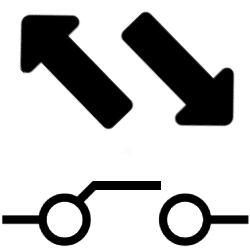
Alarm in/out
Alarm in and out allows you to connect cameras and recorders to other equipment.
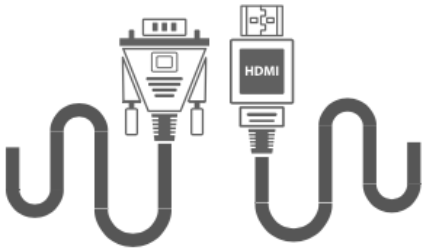
HDMI / VGA
You can then configure cameras, watch live views and search in recordings - directly on your NVR. It even comes with a mouse.

Hvor stor en harddisk skal jeg vælge?
Optagere leveres som udgangspunkt uden harddisk, for behovet er ikke det samme for alle.
Når du optager din videoovervågning, så er der flere ting der påvirker, hvor meget optagelserne fylder.
Helt oplagt så betyder antallet af kameraer, og deres opløsning meget - men din konfiguration, og hvor meget der sker foran kameraet, har også en betydning.
Udgangspunktet er, at man hellere skal optage en time for meget end et minut for lidt. Omvendt gider normalt kun nordmænd lave videoer, der viser at græsset gror.
Brug beregneren til at få en fornemmelse af dit pladsbehov. Synes du det er spændende, så læs lidt mere om pladsoptimering nederst på siden. Og har du vigtigere ting for - så bare ring til os...
1) Vælg kameraets opløsning...
2) Vælg antal kameraer...
3) Vælg størrelsen på harddisken...
4) Vælg antal timer med optagelse per dag... 6
1 time
24 timer
Resultat:
Lagringspladsen svarer til cirka 1095 timers videooptagelse.
Med 6 timers optagelse pr dag, kan du typisk gå 182 dage tilbage i tid.1)
1) Værdierne er tilnærmede, og baseret på typiske indstillinger med 25 billeder i sekundet og h265 komprimering.






