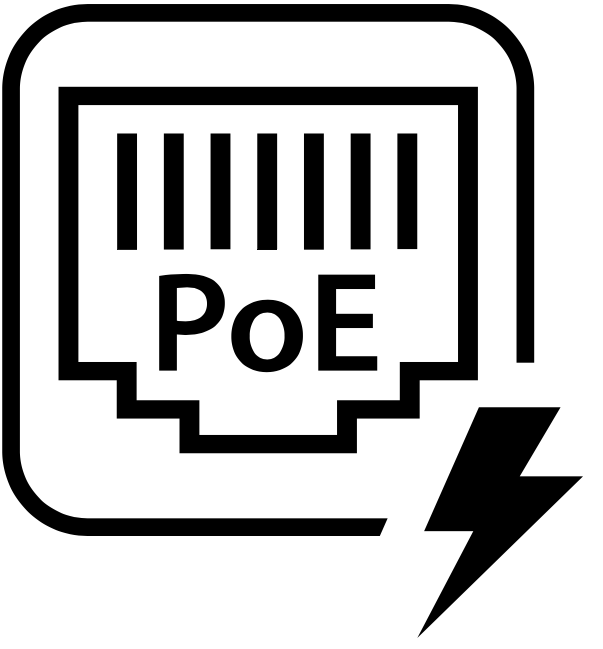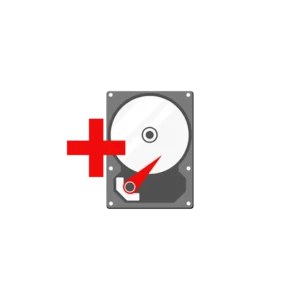Uniview Gigabit switch PoE 8+2 ext 30/120W
8+2 port PoE switch for surveillance cameras.
- Run only one network cable to the camera – the switch supplies power through the same cable.
- 8 ports for cameras + 2 uplink ports for network connection.
- Supports all types of PoE cameras.
- Up to 30 watts per port and 120 watts total (most cameras use 5-10 watts).
- Plug 'n play.
- Active cooling.
Good and robust switch that can solve most tasks in the home or business.
| Datablad |
| NSW2010-10GT-POE-IN | ||||||||
| Hardware Specification | ||||||||
| Ports Type | 8×1000Mbps PoE ports (RJ45)+2×1000Mbps ports(RJ45) | |||||||
| Standards | IEEE802.3, IEEE802.3u, IEEE802.3az, IEEE802.3x, IEEE802.3af, IEEE802.3at | |||||||
| Switching capacity | 20 Gbps | |||||||
| Packet Buffer | 2 M bit | |||||||
| Forwarding performance | 14.88Mpps | |||||||
| MAC | 2K | |||||||
| Max. PoE Power | Max capacity: 120 W, Max capacity for single port: 30 W | |||||||
| Power supply | AC: 100-240 V, 50/60 Hz | |||||||
| PoE | support POE | |||||||
| Cooling Fans | 1 | |||||||
| Weight | <1.24kg | |||||||
| Indicator | PWR (Green), LNK/ACT (Green), PoE (Orange) | |||||||
| Storage humidity | 5%~90% (non-condensing) | |||||||
| Operating humidity | 10%~90% (non-condensing) | |||||||
| Dimensions (W×D×H) | 220mm x 150mm x 44mm (8.7"×5.9"×1.7") |
|||||||
| Storage Temperature | -40 ℃ to 70 ℃ | |||||||
| Operating temperature | 0 ℃ to 40 ℃ (32 ℉ to 104 ℉) | |||||||
| Working Mode | Default (Normal mode) : All ports can communicate with each other, VLAN (Secure mode): Downlink ports can communicate only with uplink ports., Extend (Surveillance mode): Transmission distance up to 250 meters. Downlink ports can communicate only with uplink ports | |||||||
There is no reviews yet. Be the first to write us your opinion
Versatile switch for surveillance and networking
This switch is perfect for most networking tasks. It requires no configuration – just connect power and a network cable to the camera, recorder, router, etc.
Plug 'n play - no configuration required
Connect surveillance cameras, access points and other PoE devices directly to one of the eight PoE ports. After a few seconds, it will start sending power to the device, which is indicated by a small diode for each port. Approximately 60 seconds after connection, the device will be ready and available on the network.
Easy mode switching with a button on the front
- Default (normal mode) : All ports can communicate with each other.
- VLAN (secure mode) : Downlink ports can only communicate with uplink ports.
- Extend (monitoring mode) : Transmission distance up to 250 meters. Downlink ports can only communicate with uplink ports.